Making the Physical from the Digital
Talk given at the Open Knowledge Conference, ULU, 2010 – (NB wording may differ from actual talk given. Actually, I guarantee that what I write here won’t quite match what I spoke, but will match in terms of tone and meaning. I hope.)
“Hi, my name is Ben O’Steen and I want to share a little of my current obsession with you: a fascination with what happens to information and content as we move it from the digital world to the physical and back again. For this talk, I’ll stick with showing you a few things I found interesting and that have given me pause for thought.”
First, a little background on me
“So you can understand a little of why this is a source of fascination for me…”

“For the past three years, I have been working as a software engineer for the University of Oxford’s Library service – whilst this is one of the entrances to the famed Bodleian Library, I think I seen it as much as a typical tourist – I work slightly south of Oxford, building and exploring how to build a digital archive to hold the works that the library is increasingly being given.”

“The curators and library staff have very well-established, researched and most importantly, practiced methods for preserving access to documents, books, manuscripts and other written materials. They know their acid-free paper from their leather bindings, and have a good understanding about how to make sure that future generations can enjoy these precious works.
I wish I could say that the idea of preservation is as well established in the digital realm. The notion of a digital item is still a very new idea – noone will admit to knowing exactly how best to ensure that future generations have access to the digital material we have access to today. Yes, we can preserve the file, continually make backups and so on, but this isn’t the real problem. Let me illustrate:”
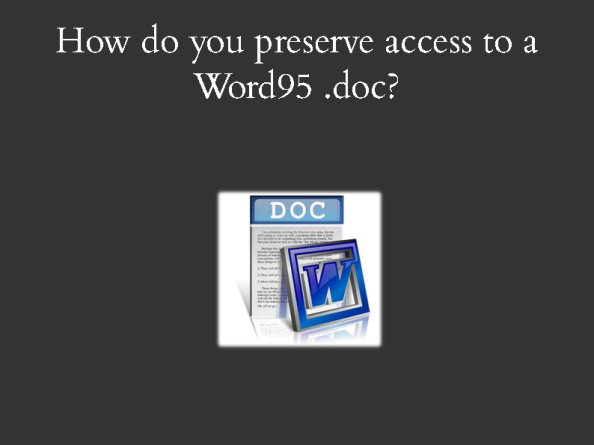
“How do you preserve access to a Word 95 file? Even though this file cannot be older than fifteen years old, many computers that are in use today will not be capable of opening this file properly and as the author intended. Things get further complicated when you start to consider proprietary or bespoke plugins – we may not have the means to replicate their functionality without understanding how they work to a fine degree.
But a Word document is essentially a facsimile of a paper document? Can’t we just print the file out and then use existing methods to preserve it?
Yes, that is one approach, but due to the incredible and somewhat staggering numbers of documents created, this is not a great way to continue. Also, not all digital items are printable in a way that we are accustomed to.”

“How could we preserve a game for example? or a bespoke application written by an accademic – something that contains a lot of research and understanding, but the only way to unlock this is to use it in the way the academic intended (and sometimes, the application might be badly made anyhow and need to be adjusted just to begin to work in the way that was intended!)”
Emulation of the original? Migration to newer, currently understood and workable formats?
“We could emulate it precisely. We could provide the future researcher or reader with an interface that exactly mimics the look and feel of the preserved content as the author saw it. We could also try to move the information, the content, into a format that the researcher is most comfortable using, providing tools that they will be familiar with at the time they access the content.”
“Emulation the experience is the way that the British Library took with the Turning the Pages project, providing a very beautiful, attractive interface to what looks like an ancient book of charts, trapped in the machine.
But, if I were a cartographer, interested in the content of the book and the stories that it could tell, is this the most useful way for me to interact with it?
Let’s think about something different, say for example, the diary of Samuel Pepys – if we were to put this book online, should we make it look exactly like the printed version, with foxing, pagination and fixed line-breaks?
Or is presenting it in the guise of a more current and familiar format a better way to go, to let people interact with the content of the work?”
“Our experiences and our interactions with content are deeply shaped and affected by the manner in which they are presented, by the format and framework they are held and the medium or media in which we interact with them.
Instead of viewing these as unavoidable consequences, can we use them to give us different perspectives on existing works? For example, one of the key ways in which we interact with content on computers is highlighted by the use of the mousewheel, or the two-fingered swipe – we are culturally used to content moving up and down on a computer, rather than left and right. We are used to pages that scroll and anticipate it – think of how quickly we are annoyed by sites that use pagination!
So, can we move this format into the physical world, perhaps echoing the use of scrolls from ancient times? How would our interaction with the content change?”
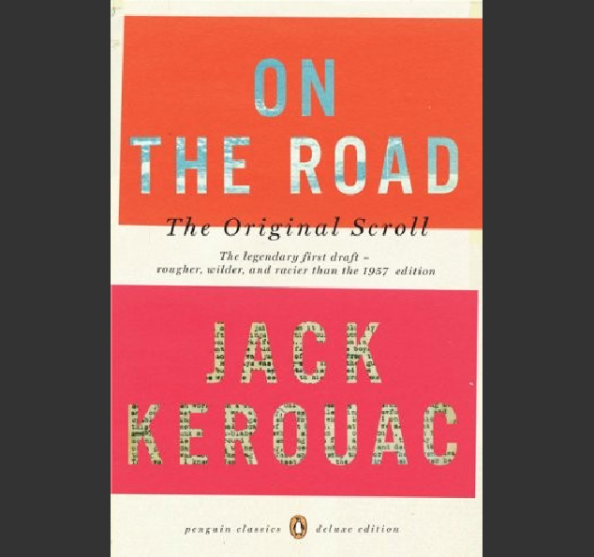
“The first book that sprang to mind was “On the Road” by Jack Kerouac – as the story goes, Jack sat down to his typewriter and typed the entire book in one sitting – what was most different was that instead of using sheets of paper, he used a roll of paper and typed continuously.”
“I wanted to touch the book, to read the manuscript as it was. But it’s locked away in a library somewhere and the text content, while technically available online, isn’t legally online. Even though I personally own two different copies of the book, I am legally not entitled to try to recreate the ‘On the Road’ scroll.
But we live in enlightened times and there are authors that acknowledge that simply reading a single copy of a work isn’t all that readers want to do with it, authors such as Cory Doctorow”
“I had recently been given a copy of Cory’s book ‘Makers‘ and I found it very fitting to use that as a basis for this experiment – if you haven’t read it, I don’t have to paraphrase it for you. You are on the internet, google it, download it, read it, buy it!
But most printers are geared up to print on mundane A4 paper and can only deal with the idea of paginated paper…. what to do?
Luckily, a side effect of being a geek means that I have too many gadgets. And one of these gadgets is a Citizen CBM-1000 printer – as seen in your local shop, pub or other retail outlet – and inspired by the work of Tom Taylor at Bookcamp/Papercamp09 and Roo Reynolds, I had already worked out how to print to it (I’ve added instructions to the microprinter wiki for the CBM-1000 and code).
And I started printing. And printing. And printed some more.”
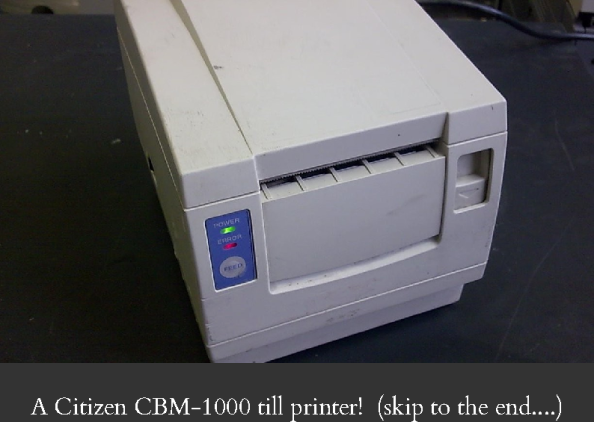

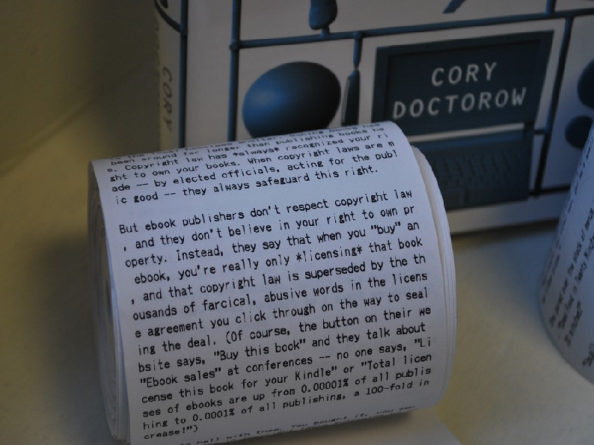
“The first thing that strike me was the unwieldiness of the scrolls – I don’t think I’ll be reading these on the tube unaided any time soon! But with the added possibility of tearing off the paper as you read it – instant bookmarks!”
(Someone in the audience pointed out that it might be useful to print like this on toilet paper… :))
“So, maybe trying to emulate the way we interact with content in different media or formats can be deeply unhelpful and may get in the way? I personally think so for many of these projects, but it is all about how we perceive the content personally so it will always be a personal opinion.
How about if I try to shift another type of content, say something that was born digitally, and was written completely online? Like my work blog?
And how about I try to make it appear as if it were written as a book, but in as automated a fashion as possible; with no editor? I took the XML export of the blog and worked to create a simple LaTeX version from this – using some inbuilt functions to create footnotes for any URL link, and appending the comments to each page. In the end, it turned out that someone had already done this and had added in a function to also create a table of contents – blogbooker.com – so I used this to create a PDF of my blog.”

“I had been dabbling with book-binding and making for a little while up to that point and I wanted to attempt to make my blog into a hardback book, using a what is know as a Smythe sewn binding.”
“If you look a typical book, it has blank pages at the beginning and end. If you look at a typical document, like a PDF, then these blank pages are generally never in there! I need to add some blanks before I print it out, but how?”
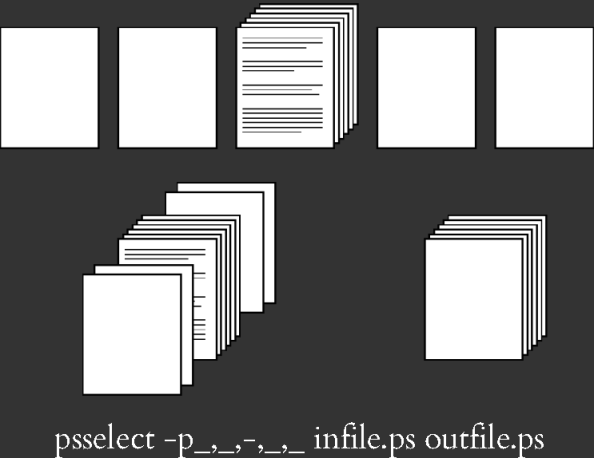
“There is a toolset psutils that has been included in linux distributions for a long while now and with very good reason – the tools make reformatting, ordering, sizing and otherwise manipulating postscript documents a real breeze. One of these tools is ‘psselect’. The magic incantation I used was:
psselect -p_,_,-,_,_ infile.ps outfile.ps
The -p option tells it to create the outfile.ps “with the following pages”. A _ stands in for a blank page. The use of the - requires a little more explanation: it means “from the first page to the last” and the dash is really a page range, like ‘1-20′ or ’40-64’, but if you don’t put in ranges, psselect understands it to mean the beginning and end respectively.
I then hit another issue: to make a sewn binding, you need to fold together numbers of pages to make what are called signatures. What is tricky is that you want the pages to run in their correct order once the pages have been folded and sewn together… so the order you print them is a little special.
I’ll admit that I spent a hour working through some code to calculate the right print order until I used google and found another useful tool in the psutils package – psbook – that does this reordering for you.”
psbook -s16 infile.ps outfile.ps
“This command will reorder it into 16 page signatures, as illustrated. I printed it out and set to work, creating the signatures and then sewning them through the fold together, using a book awl to punch holes and a blunt bookbinding needle to lead the thread through the holes.”
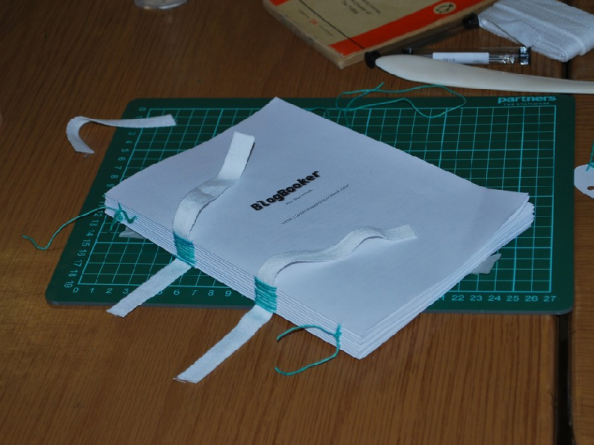
“Having sewn the signatures together, I constructed a hardback cover for them. At the time, I had no cloth strips with which to bind the card together, so I used gaffer tape which actually worked really well in the end.”
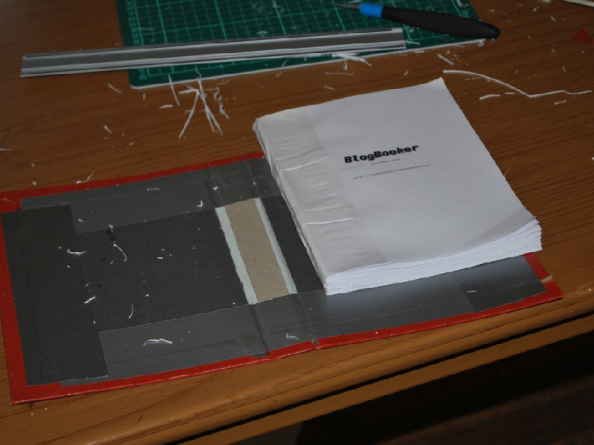
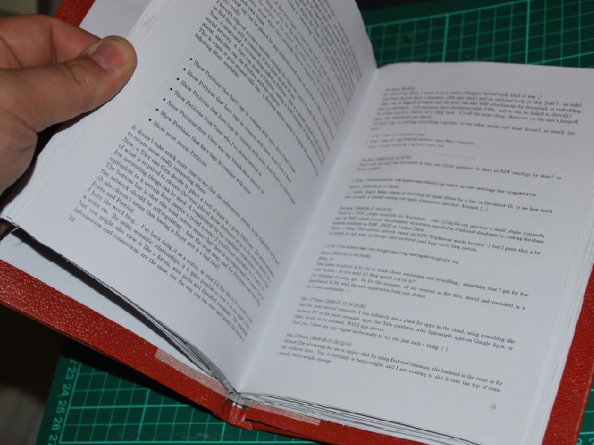
“I didn’t have much of a sharp blade to even up the pages, and I miscut the hardback cover card and left too much of an overlap. But for a book made in under 2 hours of effort (while I was unfortunately quite hungover as this was towards the end of #Dev8D) it’s not so bad!
I also had my receipt printer at #Dev8D, and during a latenight conversation over a few drinks with Chris Gutteridge, Julian Cheal and Dave Challis, Dave suggested that we could print the MPs expenses up on it, which I thought was a brilliant idea!”

“The Guardian had run a crowd-sourcing effort to uncover the MPs expenses and had made their data available to hack with so this was the perfect place to start. After an hour of tinkering with the layout of the receipt, we set the machine going.”

“and going…”
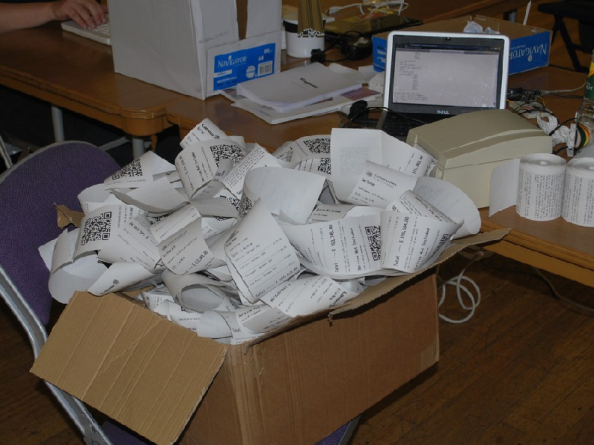

“Not all the receipts was printed – the box became too full and jammed the printer – I was a little too disgusted with the quantity of them to want to restart it. It was clear that almost every MP had used their expenses equally badly, this visualisation was powerful enough.
The receipt reflected the data that the Guardian supplied – notable claims (hobnobs, moat-clearing, etc), salaries, total expenses, and any text comments people had left. At the bottom of each was a QR code that linked to the PDF scans of the expenses themselves, should anyone doubt the veracity of the figures on the receipts.”

“Printing information out like this seems to be an interesting way to visualise and perhaps understand any type of activity stream – so how about printing out tweets bearing the conference hashtag #Dev8D? What would that look like?
Doing is easier than speculating:”
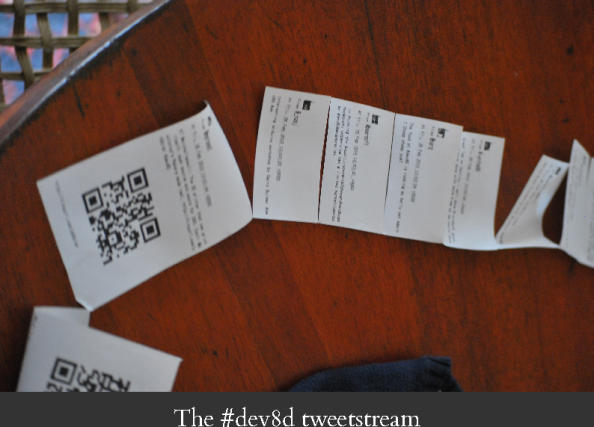
“Here, each tweet was printed as a perforated sheet, still connected to tweets before and after by a thin bit of paper – after a short while a box had been partly filled with them and people were picking them up, running through them, pulling out individual tweets. It put me in mind of the ticker-tapes that you see in older films about the stock-exchange! Or in the Simpsons, anyway…
So, printing is a pretty powerful way to visualise things. What does the following picture visualise? What does the following mean?”

“If you haven’t seen something like this before, then you may not have tried to make a papercraft model before! This is a very popular hobby online, and involves constructing models, sometimes surprisingly complex models from card and glue. (Look at http://www.celeriac.net/unfolder/ to see how you might create your own from 3D digital objects!)
The above sheet of nets turns out to be part of this homage to the Batman Begins car:”

“But can we do better than just printing paper to construct these 3D shapes? Is there any way to print the shapes out in one go? and in something more durable or strong, like plastic or metal?
There turns out that there is. In fact, many universities own a machine that can make precise models in plastic through a variety of methods, and these machines cost anything up to £250,000!
I couldn’t care less about these machines. They are not even a blip on my radar. There is slim to no chance of individuals owning these in any great numbers so I am not bothered with them.
What I am interested in however, are the sorts of 3D printers that people can own and even make themselves… like the Reprap machine:”
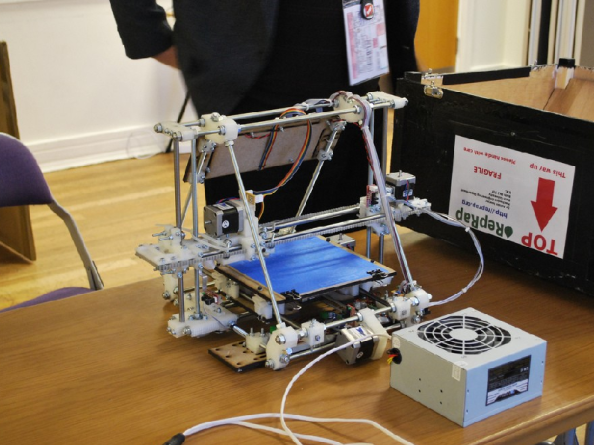
“This little machine prints using extruded plastic to form surprisingly strong models – but what makes this machine approachable or even exciting to the average geek?:
RepRap stat attack
- Purchasable parts cost £350 in total
- A RepRap machine can print 50%+ of its own parts; many of the other parts can be bought from places like B&Q.
- Uses a starch-derived plastic called PLA (polylactic acid), which is biodegradable and recyclable.
- Schematics, software, firmware, designs and the printer’s over-the-wire protocols are Openly licenced under the GPLv2 license.
- There is already a budding community for this machine and it has a very healthy and fascinating library of models available for print already – the Thingiverse.”
“One of the first things I hope you’ll notice when you browse the site is how many innovative and inspiring models there are on there. Take for example the following:”

“From the text:
At a recent trade show, I noticed an astonishing amount of beauty and cosmetic products using the same toothpaste tube-like storing containers. By the end of it, the representatives were struggling to give out samples while the tubes were taking on that all-too-familiar form.
I couldn’t help but think about how I would solve this problem with a (hypothetical) makerbot.
The slot width is made to fit the largest of flattened toothpaste tubes found amongst my friends.
The front slot is drafted just a touch to ease the initial insertion of the tube, and the large circular surface is intended to get that last extra bit once the squeezer reaches the back of the nozzle.
Fantastic! This is what is so exciting about a low-cost printer – the ability to go from idea to realisation in minutes, without the barrier of cost getting in the way.”

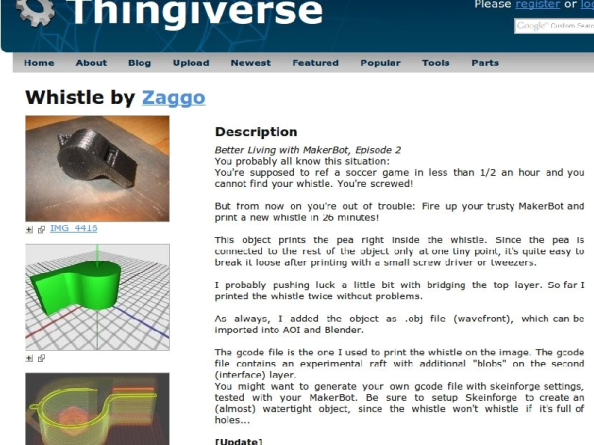
“What I want you to notice about the following Thing is the section towards the end – ‘Other People’s copies’. This phrase alone is so exciting to me – not only is this a really fun Thing to make, but the community site acknowledges and encourages people to share and improve on other people’s designs. This mirrors much of my own thoughts on what innovation truly is powered by and so strikes a definite chord with me.”
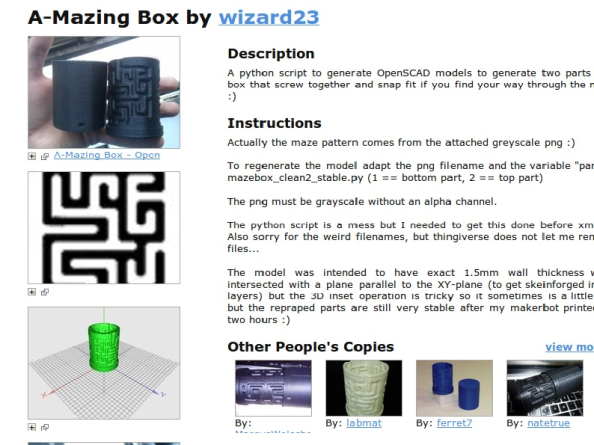
“The 3D printer doesn’t just have to play the role of an ideas realiser – it is very well suited to mundane activities like making replacement handles for your metalwork files. If everyone had the ability to replace or recycle plastic in their own homes, would this impact on the amount of recycling central facilities have to handle? Would it help curb the amount of thrown away appliances?”


“One of the Reprap founders, Adrian Bowyer, spoke about a possible future use for these printers if they began to use non-rigid, wearable plastics, something that one of his researchers is working on. Adrian asked us to think about what it might be like to print an object such as a shoe for a small child. Children have the unfortunate habit of growing out of shoes so the notion of a shoe that could be recycled at home and then reprinted with a little extra material in a size that matches the child’s feet as they grow.”

“One of the areas I am most interested in for the Reprap is the possibilities in education. So much money is charged for scientific equipment for schools and teachers are often on so much of a shoestring budget that cost is always an issue. Wouldn’t it be fantastic if the teachers and the children they teach could have access to a machine that prints parts for pennies, so they can make whatever they could imagine?
A teacher could print a Coliseum for a class on Roman history, a solid topographical map to aid in the discussion of a famous battle or even a vehicle chassis for a physics experiment? And in each case, the cost of personalisation – which is key to any didactic environment – is time and effort, rather than licensing, permission and legalities.”
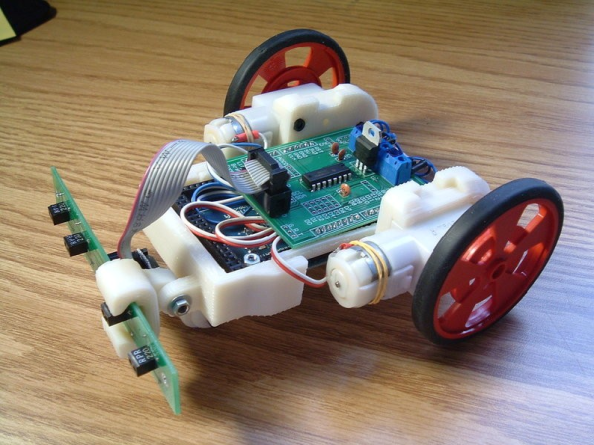
“Much of what is on the Thingiverse is personal; it solves a problem that someone encountered or was made for personal reasons. Consider the following model – an iPod dock. Even though this is trivial and non-derivative – it is so simple, that it is likely to be very similar to commercial models; there are very few ways to solve this particular problem well and many of those ways are blindingly obvious. You’d ordinarily have to pay a surprising amount of money for these things – as we have seen from the music and film industry, will producers of overpriced lumps of plastic complain about ‘lost sales’ when people start to make things for themselves and in a collaborative fashion? I fear so unfortuately.”

“From the serious to the sublime – one of my favorite fun Things – the party-popper claymore!”

“One of the most impressive items on the Thingiverse for me, is the Gothic Cathedral ‘play-set’ – I’ll let the pictures below tell their own tales. For me, this is deeply inspirational.”

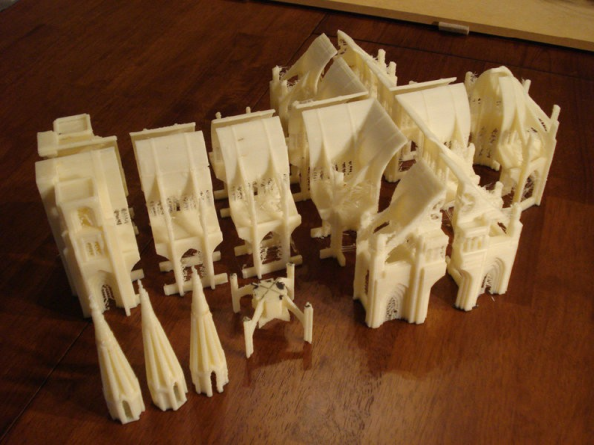
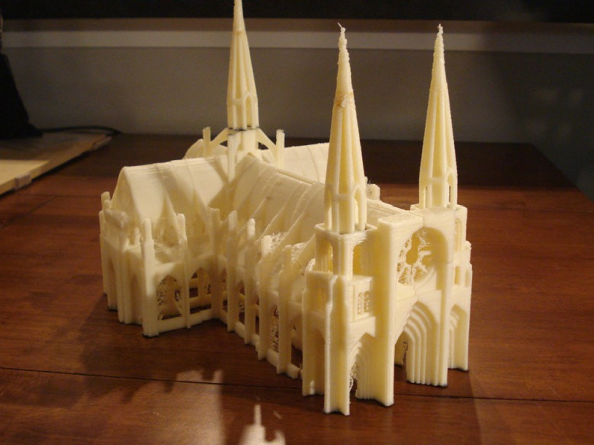
“The final thought I want to leave you to consider is:
What would the outcome be of putting a cheap, accessible 3D printer in every school or college?
I think the outcome would be a huge leap forward and one I’d really like to see.
I know I am not alone in wanting this or even wanting one of these machines for my own use but getting started is a little tricky. There are very few places to buy the plastic parts from, and the reprap kits are still expensive. We need a source for the plastic parts… the machines can print these parts…
How about we start making these?
Payitforward RepRap meetup – 10 June London
Dave Flanders (@dfflanders) has bought a machine that can make these plastic parts and we want to start a pay-it-forward campaign. We will print sets of the plastic pieces for people to build their machines and will seek to find others that can print some. The meetup will be aimed at giving groups such as hackspaces, collectives, colleges or even committed individuals a chance to get going with their own machine, sharing our expereinces making and running these machines and giving them a set of plastic pieces with the agreement that when their machine is complete, they will make a set and help another group or individual get started too or to pass on the pieces for free to someone else if they cannot complete it.
Email or tweet at either Dave (@dfflanders) or me (@benosteen) about this, we will get a site set up shortly and let you all know about it.
Now for a second announcement – Textcamp
A day spent learning and playing with (electronic) texts, manuscript images, letters of correspondence, memoirs, and paper goods.
Areas to explore:
Getting text into computers using webcams; finding new, interesting and – maybe, just maybe – useful ways to interact with manuscripts and texts; What can a narrative look like on the web?; gaining different perspectives on content by moving it through different media; analysing text to find new and unlikely trends in writing; plotting out the social networks of yesteryear based on records of letters; camouflaging blogs as books, as if they written for print; how to write a comment in a book and share it simply online?; writing with a technological twist on Oulipo ideas; Making writing on the web physical again
Thank you for your time!”
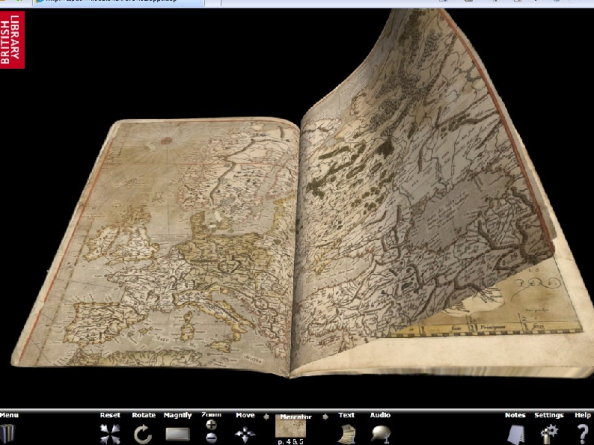

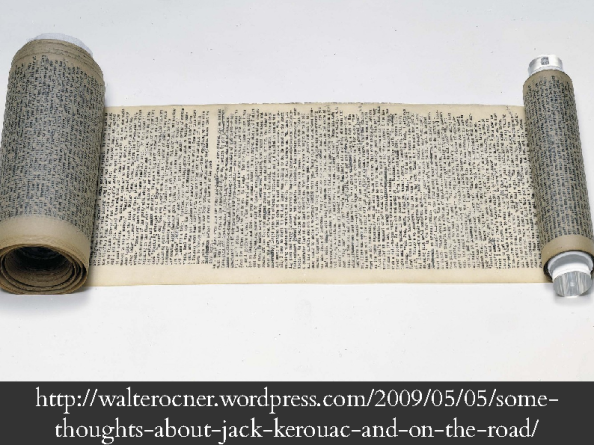
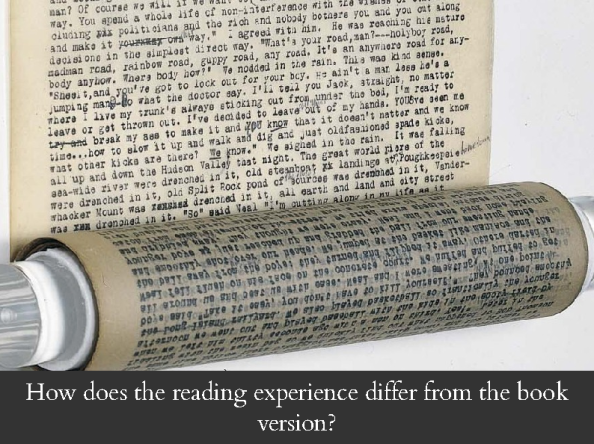
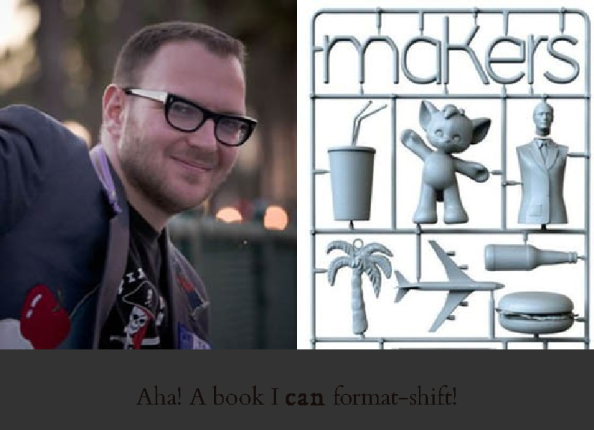
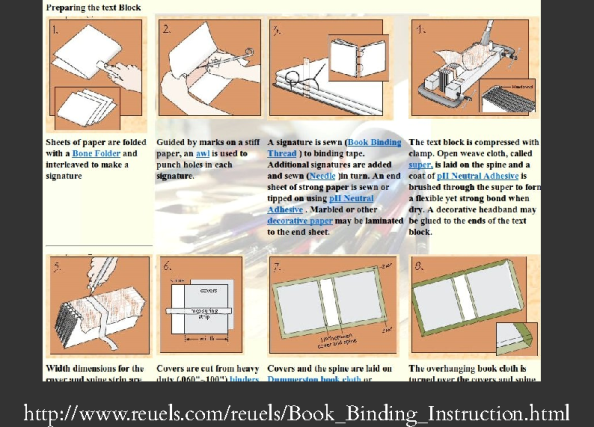
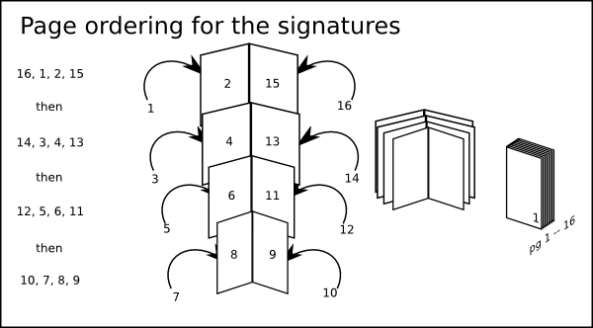
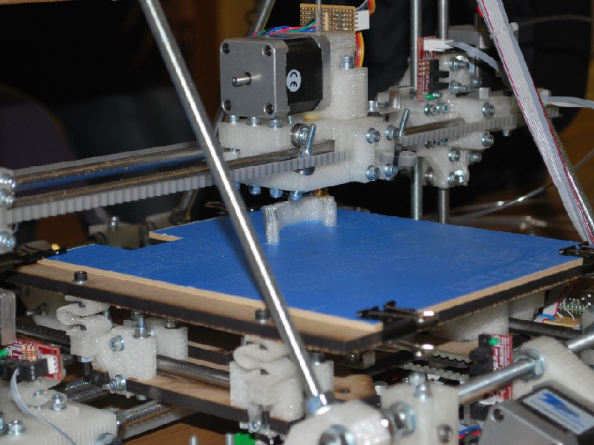
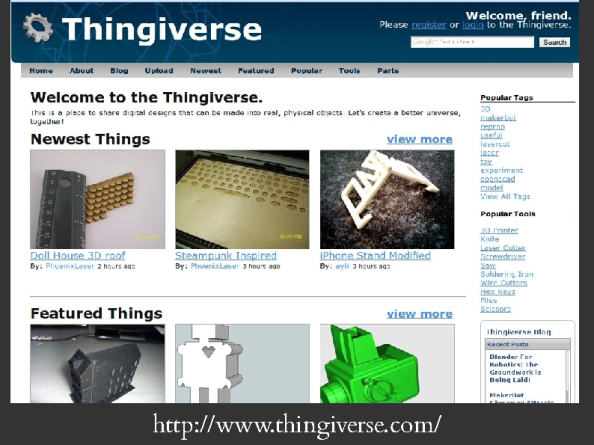

April 26th, 2010 → 10:39 am
[…] cartographiques, d’OpenData scientifique ou littéraire, de web sémantique ou de reproduction physique des données numériques, cette conférence fut l’occasion d’entrevoir l’incidence des directives […]
April 26th, 2010 → 5:48 pm
[…] Ben O’Steen shares his fascination with what happens to information and content as we move it from the digital world to the physical and bac…. […]
April 30th, 2010 → 10:28 am
[…] http://reprap.org/wiki/Main_Page Ben O’Steen’s talk: https://benosteen.wordpress.com/2010/04/25/making-the-physical-from-the-digital/ Get your own RepRap plan: The Thingiverse: http://www.thingiverse.com/ Open Knowledge Foundation: […]
July 30th, 2010 → 7:17 am
[…] book, digital, media by Tomas This was an amazing talk I was at, during the 2010 OKCon – about turning all this digital stuff into real world things. Great fun: “I had been dabbling with book-binding and making for a little while up to that […]
December 13th, 2011 → 2:28 pm
[…] Ben O’Steen: Making the physical from the digital […]